Today, I installed FreeBSD, an advanced Unix-like operating system, for the first time. This endeavor had been a long time in the making, and I am very grateful for the FreeBSD Forums for helping. I would’ve been stuck without them!
I have wanted to use FreeBSD basically all my life. I didn’t really seriously consider using it, however, until December 2018. I did some research and posted on their Forums and, in February 2019, I purchased a Lenovo ThinkPad X270 from Amazon because of its reputed compatibility with FreeBSD. I put the install on hold for a while, since I was in school. Then, in May, I tried installing it again, but I wasn’t able to get it to work. Last week, I put Ubuntu on the computer instead because I basically thought I would never be able to get FreeBSD to work. That all changed today…
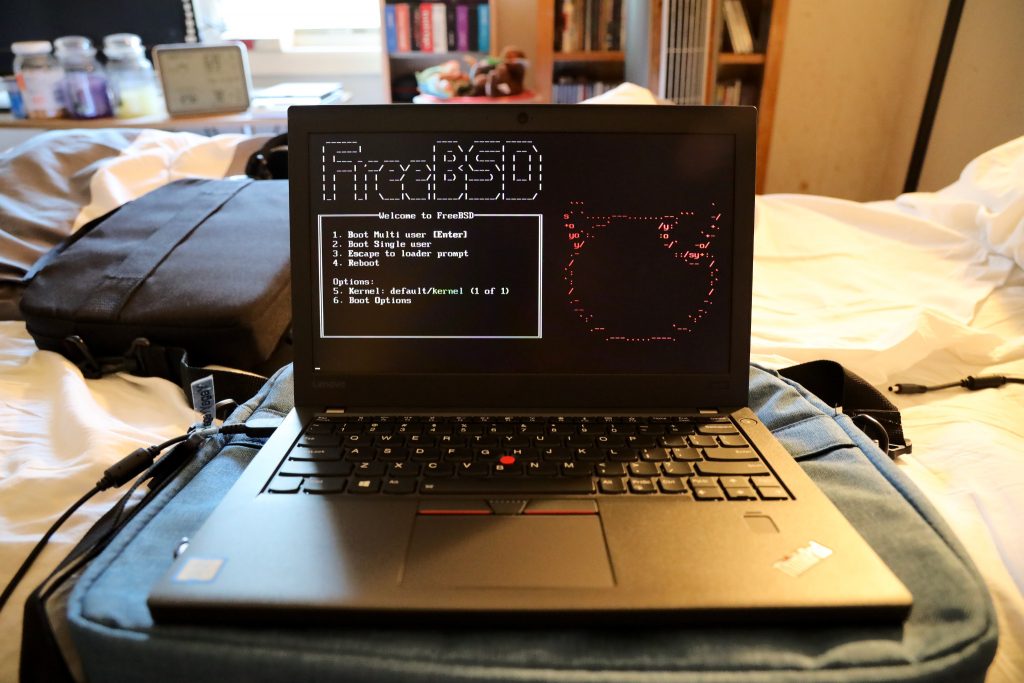
The problem was SecureBoot was enabled in the computer’s BIOS, so I went into BIOS and disabled SecureBoot. I created the USB drive with Rufus and followed Ubuntu’s instructions for creating a USB stick on Windows. The only thing I could’ve done better was, after the installation finished, removing the USB drive after rebooting the computer.
Nonetheless, I am very happy I made it this far. Currently, it only works as this command-line interface, so my next plan is to put a desktop environment (DE) on it so it looks like a modern computer. This may take some time and work, though!
